How do I use PayPal Pay in 3?
At the payment stage, choose to Pay with PayPal and click Place Order. You’ll then be directed to log into your PayPal account, where you’ll see PayPal Pay in 3 as one of the available payment methods.
After selecting it, you can apply for a PayPal Pay in 3 plan in a few simple steps, get an instant decision and finish checking out. Your order total will be divided equally into 3 instalments, with the first instalment due at the time of purchase.
The remaining two instalments will need to be paid directly in your PayPal account on the same date, for following 2 months. If you paid for your order on the 31st, and the following month only has 30 days, your instalment will be due on the last day of the month.
PayPal will send you a reminder by email or text message to let you know when your next payment is coming up or you can see your payment schedule or make unscheduled payments at any time by logging into your PayPal account.
For more FAQs and terms and conditions of PayPal Pay in 3, please visit the PayPal website.