How do I add another address to my account?
To add another address to your account. making checkout a whole lot easier please follow the steps below...
Log into your account
Select the 'Your Account' icon at the top of the Cooksongold website
You'll then see a 'Despatch addresses' option, select this.
Select 'add new address'
Fill out your address details and select submit
If you need further help with this or any other issues please contact our helpful contact centre on 0345 100 1122, or if you're calling from outside the UK simply call +44 121 200 2120.